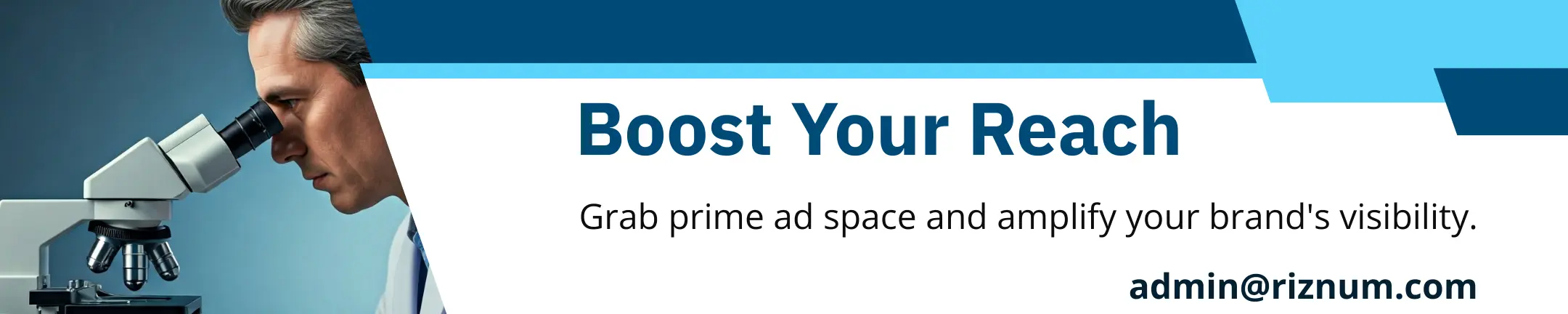Table of Contents
Connectivity Conundrum Unveiled

Have you ever experienced that frustrating moment when your smart home device fails to connect? You’re not alone; millions of users encounter this issue daily. Understanding why your devices are struggling to connect is crucial to enjoying the full benefits of a smart home. In this article, we will explore the common culprits of connectivity issues, the impact of network interference, and practical solutions to enhance your smart home’s performance.
Network Interference impact
A primary reason for connectivity failures is network interference. Various devices can disrupt your smart home network’s signal. Things like microwaves, cordless phones, and even neighboring Wi-fi networks often cause disruptions. This reverberates through your smart devices, leading to connection failures.Here are some tips to reduce interference:
- Identify Sources: Recognize which devices may be causing interference.
- Optimal Placement: Position your smart devices away from potential sources of interference.
- Frequency Selection: Consider using the 5 GHz band for Wi-Fi, as its less congested than the 2.4 GHz band.
- Signal Boosters: Implement Wi-Fi extenders to enhance the signal in weak areas.
By being aware of network interference and proactively adjusting your setup, you can significantly improve the reliability of your smart home devices.
Software updates Matter
Next, the importance of software updates cannot be overstated. Just like your smartphone, smart devices rely on regular updates to function optimally. Outdated software can lead to connectivity issues and compromised security. Here’s how to ensure your devices stay updated:
- Enable Automatic Updates: Most smart devices offer the option to automatically download and install updates.
- Check manually: Regularly check for updates in the device settings if you prefer manual control.
- Read Release Notes: Understand what each update entails to appreciate its importance for enhancing performance.
By keeping your devices up-to-date, you not only ensure better connectivity but also bolster your home’s security.
Hardware Compatibility Check
Lastly,hardware compatibility plays a pivotal role in maintaining connections. Not all devices communicate seamlessly, and outdated or incompatible hardware can lead to persistent connection issues. Here’s what you can do:
- Research Compatibility: Always check product specifications or user reviews before purchasing new smart devices.
- Consider Ecosystems: Sticking to devices within the same ecosystem can improve functionality and connectivity.
- Install quality Routers: Invest in a high-quality router designed to handle multiple smart devices efficiently.
Being proactive about hardware compatibility will help ensure a smoother smart home experience.
Connected Home Solutions

the connection difficulties of your smart home devices can often be solved with a few adjustments. Assessing network interference, ensuring regular software updates, and verifying hardware compatibility will pave the way for a more reliable smart home experience.
Remember, the most important lesson is to never underestimate the importance of maintenance and updates. are your smart devices truly communicating with one another effectively? Consider diving deeper or sharing your challenges to uncover new solutions!